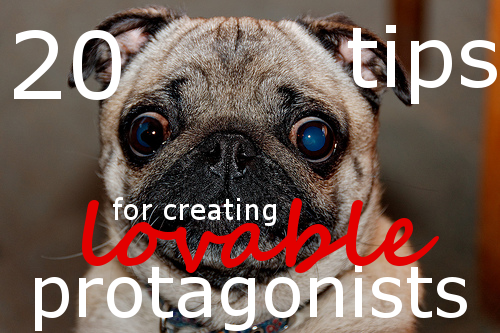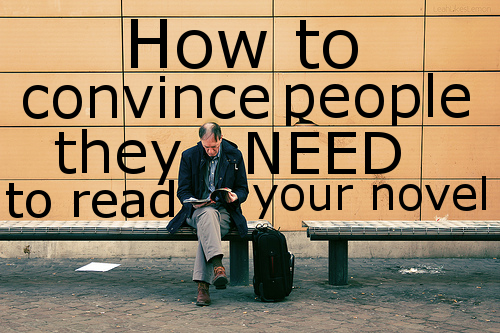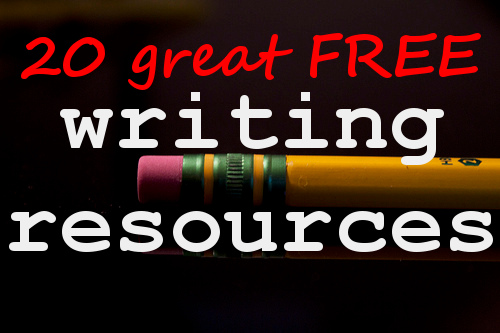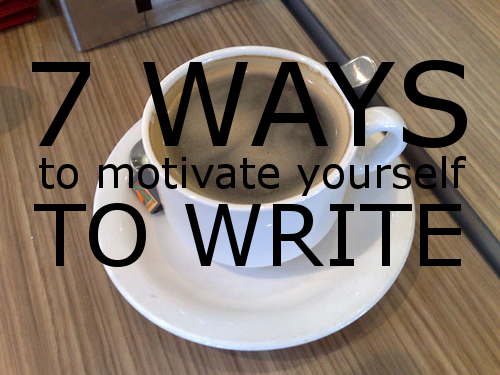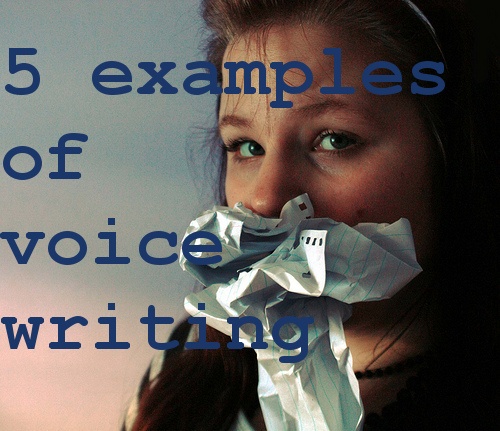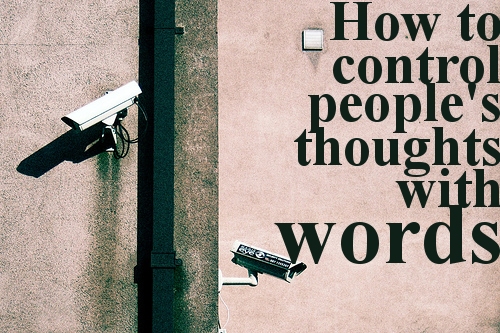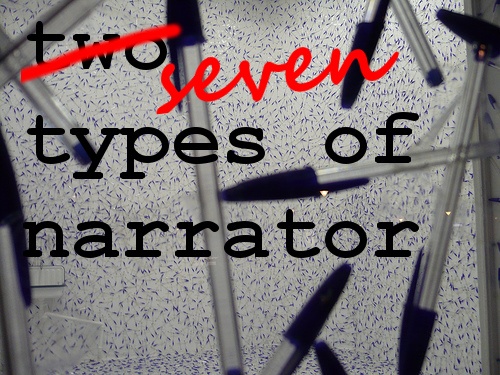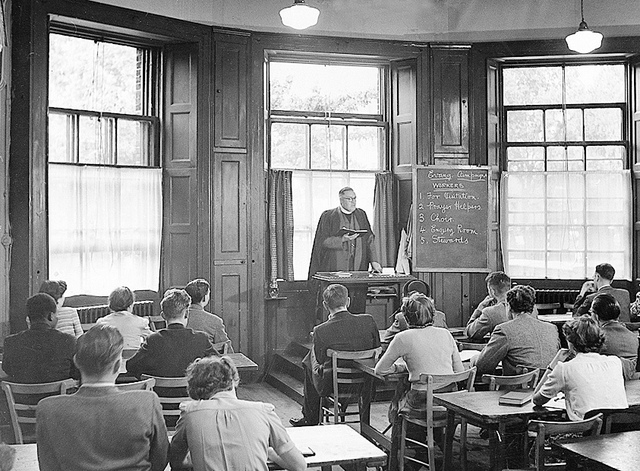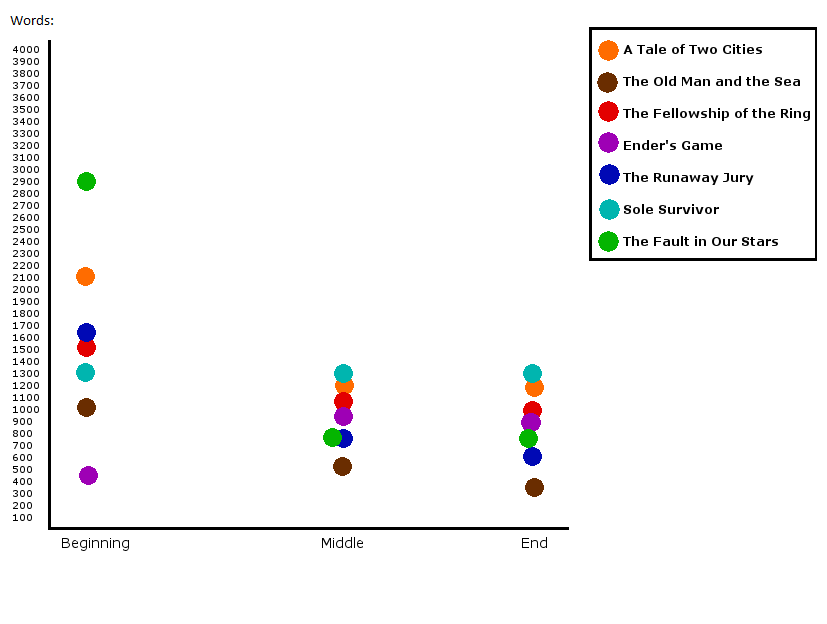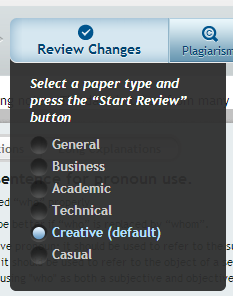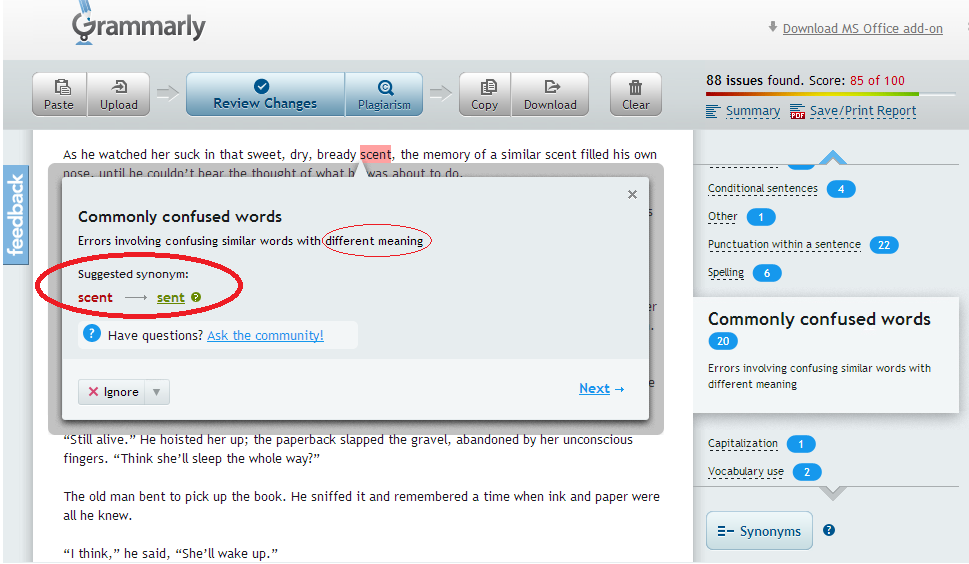Yes folks, you are reading post number 300 on BeKindRewrite! Applause! Music! Fanfare! And in monument to this momentous moment, I present the top ten most viewed posts (so far). Click through and read ’em if you haven’t already.
Tag: writing help
Review: Ginger Software
After my Grammarly review, another proofreading software company offered me a premium trial to do a review. This one I’d never heard of – Ginger, a startup out of Tel Aviv. This video shows it best:
Ginger specializes in helping people who are learning English as a second language). According to the website, it uses “patent-pending technology to decipher the semantic meaning and context of text input, by comparing it to billions of similar sentences from the Web.”
Ginger’s emphasis on semantics and context, combined with its home country of Israel, made me interested right away – as I understand it, Hebrew is a language even more complex than English, in that a single word can have many meanings (mah-kor means both “origin/source” and “bird beak”!) – therefore Hebrew-speakers are even more dependant on context than the average English speaker, and therefore presumably specially qualified to create a software like this.
AT A GLANCE
Ginger beats both Grammarly and Writing Dynamo right out of the gate for two reasons:
- Pricing model.
- Free version (not sure the difference between this and basic)
- Basic version = $4.90/month OR one-time payment of $39
- Premium version = one-time payment of $89
What??? Nobody else is doing a one-time payment model! That’s awesome.
- Integration with MS Word
No cut/paste, no uploading documents. No restricting yourself to a few thousand words at a time. Download Ginger and it becomes a convenient yet unobtrusive button at the top of the window when you open Word, and reviews all your text in-doc with a click. FINALLY SOMEONE UNDERSTANDS MY NEEDS! (This is currently available on Windows only. They are working on a Mac version.)
THE NITTY GRITTY
I ran the same tests I ran on Grammarly (which I stole from blog Grammarist):
- Obvious Spelling Errors – Ginger catches them all, beating Grammarly.
- Less Obvious Spelling Errors (like “form” instead of “from”) – Ginger catches all, beating Grammarly
- Grammar and punctuation mistakes – Ginger is split. It makes fewer mistaken corrections than Grammarly did, but fails to catch some problems, including dangling modifiers.
- Questionable Style Choices – Ginger does as poorly as Grammarly.
- Commonly Misused Words – Ginger does as poorly as Grammarly, but makes fewer mistaken corrections than Grammarly did.
- Commonly Confused Words – Ginger catches two out of five, which is two better than Grammarly.
- Redundancies – Ginger does as poorly as Grammarly, but makes fewer mistaken corrections.
- Troublesome Compounds – Better than Grammarly, but a little strange. For instance, for the sentence “We are already to go” instead of suggesting “We are all ready to go,” Ginger suggested “We are already going.”
- New Words, Colloquialisms and Nonstandard Variants – Ginger loses to Grammarly by just a little – suggesting “computer mice” instead of mouses.
- American English vs. British English – Ginger wins for being adjustable between US and UK English, though while it catches “odor/odour,” it failed to catch problems with some other examples. I ran a few more of my own tests for comparison – it caught four out of six issues. Not bad.
- Grammar Myths – Ginger ties with Grammarly.
EXTRA NOTES
PRO: Ginger did catch some mistakes neither I nor MS Word caught.
CON: Instead of proofing all at once and showing you the problems all at once, it proofs one sentence at a time while you watch – you can see the sentences flash at the top of the screen – and only stops when it’s found something wrong. The proofer automatically shuts off when you click to another window, so you have to wait while it works, and you can’t do anything else on your computer in the meantime.
PRO: Since they gave me a Premium trial I got to try out the text-to-speech reader. While it lacked the inflection of a human reader, it did offer the options of male or female voice, US or UK accent, so I had a lot of fun hearing my words read aloud by robot Emma Thompson.
WEIRD: Ginger also has a “Sentence Rephraser” which suggests different ways you can say things (usually synonyms). Sometimes its suggestions were helpful, other times troubling. For “She wondered if they would invite her to play with them” Ginger suggested “She wondered if they would pay for her to flirt with them.” What?!?
CONCLUSION
This is a tough one, especially since, as a native English speaker, I’m not in Ginger’s target audience. I do think Ginger would be helpful for someone who struggles a lot with spelling and major grammar issues, thought they shouldn’t depend on it solely. Compared to what else I’ve seen, the price and the functionality are the best. In its current condition, it’s not much use to me, personally, but I would keep an eye on it for updates.
—
Great Free Research Resource for Writers
I have a post about a new proofreading software 95% done. But I just don’t think I have the last 5% in me tonight. It has been a long week and a longer day. So instead, I’ll leave you with a super cool research resource I recently discovered.
We writers are always having to do research on the strangest things. Wikipedia articles don’t always cut it, and reading non-fiction books severely cuts into our fiction-reading time. If we’re lucky, we might happen to come across just the right special on the History or Discovery channel, but we wonder how much of that is just sensationalism, and how many important details we are missing.
Introducing…free online lectures! From respected universities! On almost any subject you can think of! Some are audio, some are video, all are free. Among the lectures I’ll be listening to:
- The Roman World
- Science, Magic and Religion
- Literature and Psychoanalysis
- Science Fiction and Politics
The site is OpenCulture.com/FreeOnlineCourses
Now isn’t your mind just buzzing with curiosity?
—
How Long Should a Scene in a Novel Be?
Goodness knows how many times I’ve advised you to cut the fluff in your novel. But there is such a thing as cutting too much. If your goal is “as short as possible!” you might end up cutting more than the fluff—important stuff like character development and symbolism.
So wouldn’t it be better to aim for a specific length—like a range of words? But what range should we aim for? What are successful authors doing?
I decided to find out. I pulled seven novels off my shelves for my research. I tried to choose a good variety: the publishing dates ranged from 1859 to 2012, and genres included Literature, Suspense, Science Fiction and Fantasy.
This is NOT an exact science, people, so don’t take any of these findings as gospel truth. But I did find a few things that could be useful guidelines for us. Check out my lovely redneck graph showing (approximate) average words per scene for the beginning, middle and end of each book.:
The Takeaway
- All the books had a mix of longer and shorter scenes
- Longer scenes tended to appear toward the beginning, when the author was setting up character and setting
- Scenes were almost uniformly shorter (the action sped up) in the middle and end
- There were still occasional long scenes in the middles and ends of these books—usually scenes that introduced new characters or situations (more setup), or were action-packed climaxes
- One curious thing: though the number of words per page was different for each book, all the books seemed to have lots of scenes that were 2-4 pages long. This makes me wonder if publishers choose book sizes based on average scene length, to create the illusion of a certain pace. But I’m probably over-thinking it.
- We can be confident keeping most mid-to-end scenes between 300 and 1300 words. Earlier scenes can be longer.
Here are the detailed results and more than you ever wanted to know about how I got them:
What Counts as a Scene?
Scenes in novels are not always rigidly defined. I tried to measure scenes that were mostly action and/or dialogue, and avoided long chunks of exposition (which usually occur at the very beginning of novels, in the setup) and internal monologues (which are often used to transition from one scene into another). I didn’t feel these were proper “scenes,” as they occur inside the mind. Where action was tightly mixed with exposition (again, usually in opening scenes, especially the one in Runaway Jury), I counted it all. The hardest to measure were the middle scenes in Old Man and the Sea, which were an ambiguous mix of internal monologue and action.
Items that marked the beginning or end of a scene included:
- Chapter breaks
- The passage of time, indicated by:
- Formatting (*** or extra blank lines between paragraphs)
- Narration (“As the sun set,” “he awoke,” “two hours had passed,” etc.)
- Changes of setting
How I Measured
It might be more accurate to count every word in every scene in every book, but who has that kind of time? Instead, I looked at various scenes at the beginning, middle and end of each book, and multiplied the page numbers by the number of words on an average page (an average manuscript page is about 250 words, but paper and font sizes vary with published books, so I had to do sample page counts for each book—for instance, my copy of Old Man and the Sea has about 180 words per page, whereas my Fellowship of the Ring has over 500 words per page).
The Detailed Results
If I could confidently define one scene in the first few pages, I only measured that one (those that say “First ‘proper’ scene”). If heavy exposition or other factors made the opening scene less definite, I measured several scenes and counted a range (those that say “Opening Scenes”). Where you see a range followed by a parenthetical number, that means most scenes fell within the range, but I saw one that was the length in parenthesis. The marks you see on the graph are approximately mid-range.
A Tale of Two Cities by Charles Dickens (1859, Literature) WORDS/PAGE: 300 FIRST “PROPER” SCENE: 7 pages | 2100 words MIDDLE SCENES: 2-6 pages | 600-1800 words CLOSING SCENES: 2-6 pages | 600-1800 words The Old Man and the Sea by Ernest Hemingway (1952, Literature) WORDS/PAGE: 184 FIRST “PROPER” SCENE: 5.5 pages | 990 words MIDDLE SCENES: 2-4 pages | 360-720 words CLOSING SCENES: 1-3 pages | 180-540 words The Fellowship of the Ring by JRR Tolkien (1954, Fantasy) WORDS/PAGE: 500 FIRST “PROPER” SCENE: 3 pages | 1500 words MIDDLE SCENES: .5-4 pages | 250-2000 words CLOSING SCENES: 1-3 pages | 500-1500 words Ender’s Game by Orson Scott Card (1977, YA Sci Fi) WORDS/PAGE: 300 OPENING SCENES: .5-2.2 (8+) pages | 150 – 660 words (2400) MIDDLE SCENES: 2-4 (6) pages | 600-1200 (1800) words CLOSING SCENES: 2-4 pages | 600-1200 words The Runaway Jury by John Grisham (1996, Suspense) WORDS/PAGE: 300 FIRST “PROPER” SCENE: 5.5 pages | 1650 MIDDLE SCENES: 2-3 pages | 600-900 words CLOSING SCENES: 2 pages | 600 words Sole Survivor by Dean Koontz (1997, Suspense) WORDS/PAGE: 380 OPENING SCENES: 2-4.5 (8) pages | 760-1710 (3040) words MIDDLE SCENES: 2-5 pages (8.3) | 760-1900 (3154) words CLOSING SCENES: 2-4 pages (10) | 760-1520 (3800) words The Fault in Our Stars by John Green (2012, YA Literature) WORDS/PAGE: 250 OPENING SCENE(S): 10.33-13.33 pages | 2582-3332 words MIDDLE SCENES: 2-4 pages | 500-1000 words CLOSING SCENES: 2-4 pages | 500-1000 words
Grammarly Prices and Review
I recently got an email from the affiliate marketing manager at Grammarly.com. She’d seen my Writing Dynamo review and was offering me the chance to become an affiliate marketer for Grammarly.
That means I’d promote Grammarly on this blog with ads and/or text links,* and for every person who clicked an ad and signed up for a subscription, I’d receive a commission.
Affiliate Marketer Commission
- $20 for a one-month subscription
- $30 for three months
- $50 for one year
Before replying, I did some research. The Grammarly site has an excellent landing page full of information – except the prices. You have to give them your name and email address just to access the price list. Of course I displayed it here for your benefit:
Actual Grammarly Subscription Price (2013)
- $29.95 for a one-month subscription
- $59.95 for three months
- $139.95 for one year
{{ UPDATE: The Grammarly rep has informed me that the prices do appear in the FAQs section of the site. I’ll note that it is still difficult to find: you have to scroll all the way down the very long homepage to find a small text link. Better than I thought, but still. }}
There’s a free 7-day trial, but you have to select one of the above subscriptions and give them your credit card number to access the trial.
So I wasn’t surprised to find negative reviews of Grammarly around the web: people who’d been charged before they could cancel after using their trial, or who said they’d tried to cancel, but had still been charged. Whether or not Grammarly intentionally charged these customers against their will, it’s still Grammarly’s fault for setting up the subscription system that way.
They were very kind, however, to set me up with a free one-month trial without asking for a credit card number.
So I tried it out.
First, I read a detailed review on Grammarist that had run a series of tests on the program last year. Their tests faulted Grammarly for (unless I miscounted) 42 errors, and praised it for 17 successes. Many of these errors were overcorrections, suggesting changes for all instances of passive voice, personal pronouns, and contractions, all of which are acceptable in creative writing (though passive voice should be used sparingly). Grammarly’s other faults were largely mistaken words it failed to catch.
I ran all the same tests for 2013. On the first run through, I counted seven former errors Grammarly had corrected in itself. They still had 35 uncorrected, and added two new errors.**
Then I noticed something: hover over the “Start Review” button, and you get a drop-down menu for the type of writing you want reviewed (Grammarist either didn’t have that in the 2012 version, or didn’t notice it).
Most of Grammarly’s overcorrections disappeared when I selected “Creative” vs. “General” writing, but then it missed even more actual mistakes.
I do like the way Grammarly separates the errors into categories, like Verb Agreement, Punctuation, etc. And how, for certain categories, it provides long and short explanations.
The worst thing I noticed was its “Commonly Confused Words” section. See below. Since when is a synonym a “similar word with different meaning”? I believe the word they are looking for is homonym.
So I clicked on the question mark beside “sent” and discovered this:
Am I crazy, or is that first definition actually for the word “cent”?
How does it hold up against Writing Dynamo?
- Does not have the super cool repeat-word catcher
- Handles more text at one time – 20 pages, which is about 5,000 words
- “Upload Text” button works
- “Add to Dictionary” seems to work
- Wishy-washy on British spellings (allowed some in the Grammarist test, but not in my further tests)
- Didn’t flag em dashes – yay!
- Writing area still not adjustable
Conclusion:
I chose not to become an affiliate marketer. In some ways, Grammarly is better than Writing Dynamo and MS Word. I like the option to tell the program what kind of text you are editing. I like the way the reviews are organized. But it still has too many bugs to be worth the price. Thirty bucks a month, and two-thirds of that goes back to the person who told you to buy it? With significant programming updates (and changes to the subscription system), it may be worth our attention in the future. For now, I think good ol’ MS Word will suffice.
—
* You’ve already seen some Grammarly ads on this site because I have Google AdSense, which scans my blog for keywords and automatically places relevant ads. I get paid a few cents per click. I do not get a sales commission, and I do not personally endorse any of the products advertised. ** Take these numbers with a grain of salt; I did disagree with Grammarist’s assessment for a few of them.