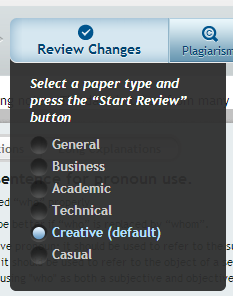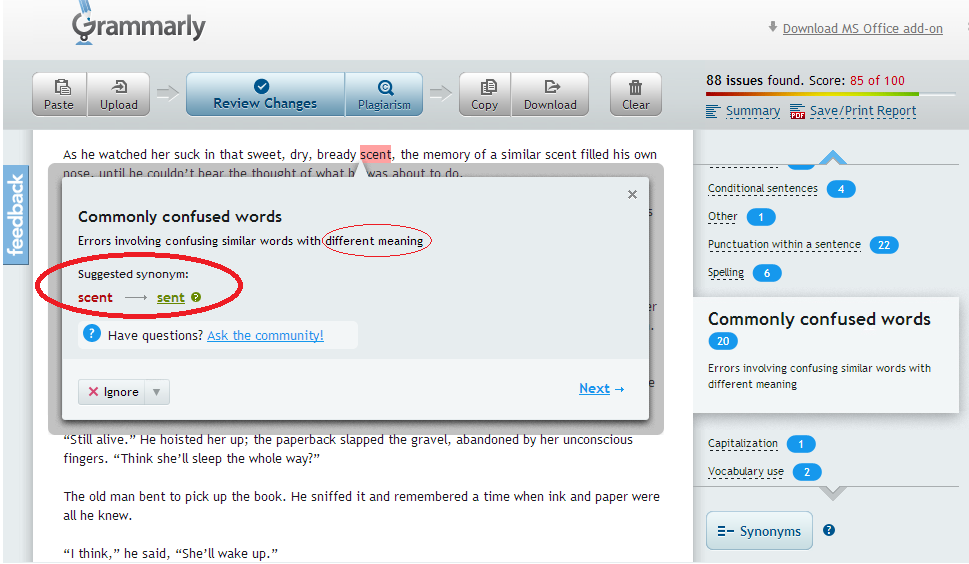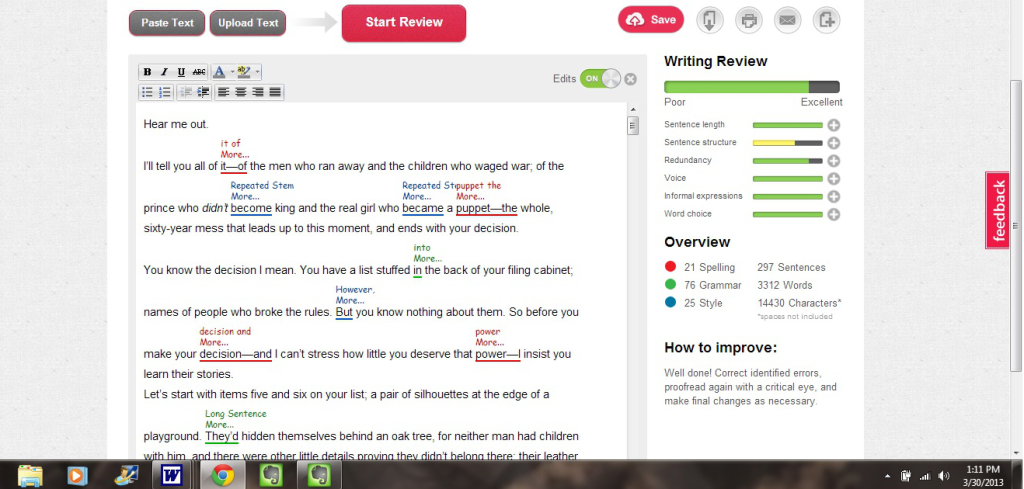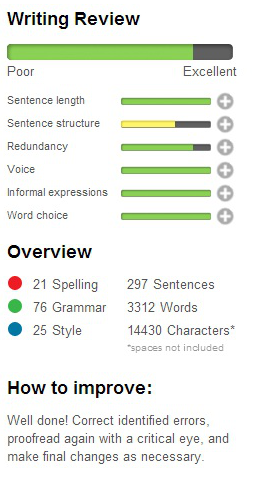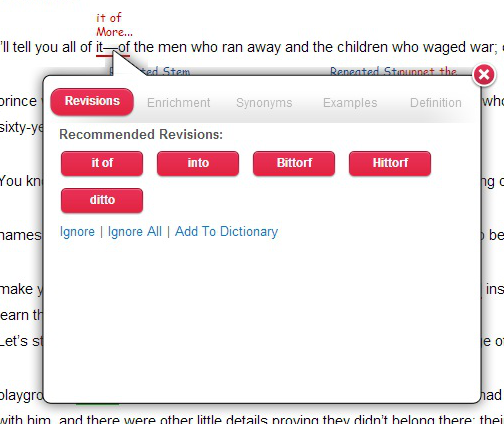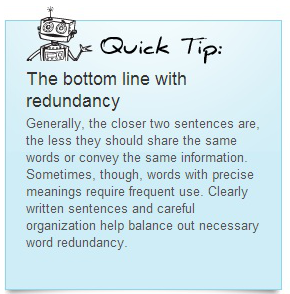I recently got an email from the affiliate marketing manager at Grammarly.com. She’d seen my Writing Dynamo review and was offering me the chance to become an affiliate marketer for Grammarly.
That means I’d promote Grammarly on this blog with ads and/or text links,* and for every person who clicked an ad and signed up for a subscription, I’d receive a commission.
Affiliate Marketer Commission
- $20 for a one-month subscription
- $30 for three months
- $50 for one year
Before replying, I did some research. The Grammarly site has an excellent landing page full of information – except the prices. You have to give them your name and email address just to access the price list. Of course I displayed it here for your benefit:
Actual Grammarly Subscription Price (2013)
- $29.95 for a one-month subscription
- $59.95 for three months
- $139.95 for one year
{{ UPDATE: The Grammarly rep has informed me that the prices do appear in the FAQs section of the site. I’ll note that it is still difficult to find: you have to scroll all the way down the very long homepage to find a small text link. Better than I thought, but still. }}
There’s a free 7-day trial, but you have to select one of the above subscriptions and give them your credit card number to access the trial.
So I wasn’t surprised to find negative reviews of Grammarly around the web: people who’d been charged before they could cancel after using their trial, or who said they’d tried to cancel, but had still been charged. Whether or not Grammarly intentionally charged these customers against their will, it’s still Grammarly’s fault for setting up the subscription system that way.
They were very kind, however, to set me up with a free one-month trial without asking for a credit card number.
So I tried it out.
First, I read a detailed review on Grammarist that had run a series of tests on the program last year. Their tests faulted Grammarly for (unless I miscounted) 42 errors, and praised it for 17 successes. Many of these errors were overcorrections, suggesting changes for all instances of passive voice, personal pronouns, and contractions, all of which are acceptable in creative writing (though passive voice should be used sparingly). Grammarly’s other faults were largely mistaken words it failed to catch.
I ran all the same tests for 2013. On the first run through, I counted seven former errors Grammarly had corrected in itself. They still had 35 uncorrected, and added two new errors.**
Then I noticed something: hover over the “Start Review” button, and you get a drop-down menu for the type of writing you want reviewed (Grammarist either didn’t have that in the 2012 version, or didn’t notice it).
Most of Grammarly’s overcorrections disappeared when I selected “Creative” vs. “General” writing, but then it missed even more actual mistakes.
I do like the way Grammarly separates the errors into categories, like Verb Agreement, Punctuation, etc. And how, for certain categories, it provides long and short explanations.
The worst thing I noticed was its “Commonly Confused Words” section. See below. Since when is a synonym a “similar word with different meaning”? I believe the word they are looking for is homonym.
So I clicked on the question mark beside “sent” and discovered this:
Am I crazy, or is that first definition actually for the word “cent”?
How does it hold up against Writing Dynamo?
- Does not have the super cool repeat-word catcher
- Handles more text at one time – 20 pages, which is about 5,000 words
- “Upload Text” button works
- “Add to Dictionary” seems to work
- Wishy-washy on British spellings (allowed some in the Grammarist test, but not in my further tests)
- Didn’t flag em dashes – yay!
- Writing area still not adjustable
Conclusion:
I chose not to become an affiliate marketer. In some ways, Grammarly is better than Writing Dynamo and MS Word. I like the option to tell the program what kind of text you are editing. I like the way the reviews are organized. But it still has too many bugs to be worth the price. Thirty bucks a month, and two-thirds of that goes back to the person who told you to buy it? With significant programming updates (and changes to the subscription system), it may be worth our attention in the future. For now, I think good ol’ MS Word will suffice.
—
* You’ve already seen some Grammarly ads on this site because I have Google AdSense, which scans my blog for keywords and automatically places relevant ads. I get paid a few cents per click. I do not get a sales commission, and I do not personally endorse any of the products advertised. ** Take these numbers with a grain of salt; I did disagree with Grammarist’s assessment for a few of them.