I recently got an email from the affiliate marketing manager at Grammarly.com. She’d seen my Writing Dynamo review and was offering me the chance to become an affiliate marketer for Grammarly.
That means I’d promote Grammarly on this blog with ads and/or text links,* and for every person who clicked an ad and signed up for a subscription, I’d receive a commission.
Affiliate Marketer Commission
- $20 for a one-month subscription
- $30 for three months
- $50 for one year
Before replying, I did some research. The Grammarly site has an excellent landing page full of information – except the prices. You have to give them your name and email address just to access the price list. Of course I displayed it here for your benefit:
Actual Grammarly Subscription Price (2013)
- $29.95 for a one-month subscription
- $59.95 for three months
- $139.95 for one year
{{ UPDATE: The Grammarly rep has informed me that the prices do appear in the FAQs section of the site. I’ll note that it is still difficult to find: you have to scroll all the way down the very long homepage to find a small text link. Better than I thought, but still. }}
There’s a free 7-day trial, but you have to select one of the above subscriptions and give them your credit card number to access the trial.
So I wasn’t surprised to find negative reviews of Grammarly around the web: people who’d been charged before they could cancel after using their trial, or who said they’d tried to cancel, but had still been charged. Whether or not Grammarly intentionally charged these customers against their will, it’s still Grammarly’s fault for setting up the subscription system that way.
They were very kind, however, to set me up with a free one-month trial without asking for a credit card number.
So I tried it out.
First, I read a detailed review on Grammarist that had run a series of tests on the program last year. Their tests faulted Grammarly for (unless I miscounted) 42 errors, and praised it for 17 successes. Many of these errors were overcorrections, suggesting changes for all instances of passive voice, personal pronouns, and contractions, all of which are acceptable in creative writing (though passive voice should be used sparingly). Grammarly’s other faults were largely mistaken words it failed to catch.
I ran all the same tests for 2013. On the first run through, I counted seven former errors Grammarly had corrected in itself. They still had 35 uncorrected, and added two new errors.**
Then I noticed something: hover over the “Start Review” button, and you get a drop-down menu for the type of writing you want reviewed (Grammarist either didn’t have that in the 2012 version, or didn’t notice it).
Most of Grammarly’s overcorrections disappeared when I selected “Creative” vs. “General” writing, but then it missed even more actual mistakes.
I do like the way Grammarly separates the errors into categories, like Verb Agreement, Punctuation, etc. And how, for certain categories, it provides long and short explanations.
The worst thing I noticed was its “Commonly Confused Words” section. See below. Since when is a synonym a “similar word with different meaning”? I believe the word they are looking for is homonym.
So I clicked on the question mark beside “sent” and discovered this:
Am I crazy, or is that first definition actually for the word “cent”?
How does it hold up against Writing Dynamo?
- Does not have the super cool repeat-word catcher
- Handles more text at one time – 20 pages, which is about 5,000 words
- “Upload Text” button works
- “Add to Dictionary” seems to work
- Wishy-washy on British spellings (allowed some in the Grammarist test, but not in my further tests)
- Didn’t flag em dashes – yay!
- Writing area still not adjustable
Conclusion:
I chose not to become an affiliate marketer. In some ways, Grammarly is better than Writing Dynamo and MS Word. I like the option to tell the program what kind of text you are editing. I like the way the reviews are organized. But it still has too many bugs to be worth the price. Thirty bucks a month, and two-thirds of that goes back to the person who told you to buy it? With significant programming updates (and changes to the subscription system), it may be worth our attention in the future. For now, I think good ol’ MS Word will suffice.
—
* You’ve already seen some Grammarly ads on this site because I have Google AdSense, which scans my blog for keywords and automatically places relevant ads. I get paid a few cents per click. I do not get a sales commission, and I do not personally endorse any of the products advertised. ** Take these numbers with a grain of salt; I did disagree with Grammarist’s assessment for a few of them.


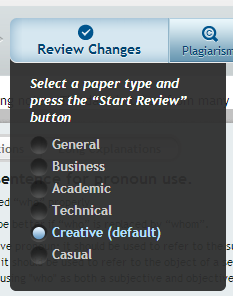

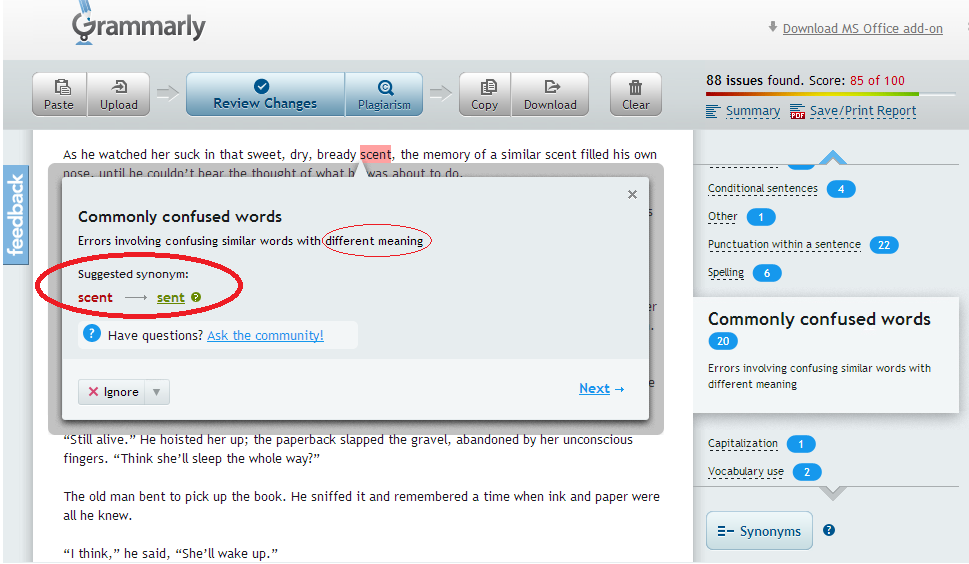

You made the right choice. 🙂 I tried Grammarly for a project that my company was working on, and it was finding all kinds of things that weren’t even errors at all! And sometimes it would miss picking up on the actual errors.
Thanks! It’s sad. I had high hopes for them.
Thanks for the second review!
You’re very welcome!
Kudos for not selling out, Stephanie! You easily could have written a false, great review and made a killer commission. That your readers meant more to you speaks a lot about you.
Thank you!
Well, I don’t know about “easily” – it just wouldn’t feel right! Thank YOU, Izzi.
Pingback: Review: Ginger Software | bekindrewrite
Thanks for your genuine opinion, i almost bought it.
Thanks
Sagar
SavingKaro.com
You’re welcome! You might try the free version of Ginger (GingerSoftware.com). I did a review for it, too, and while it’s far from perfect, it is free and integrates directly with Word, so it’s a lot easier to use.
Thanks for your recommendation! I just tried Ginger in MS word 2007 and it was not bad, very easy to use.
Also, In your opinion which grammar checker is better to work with MS word 2007?
Thanks again,
Jack
I tried Ginger and I thought it was ‘ok’ however it gets into everything on your computer, emails, browser and yes MS office suite. I have 2007 and it worked well with it. I just didn’t like the fact that Ginger pretty much took over my computer and caused it to run slower and crash. That is when I found Paper rater. Best of luck with using Ginger.
Thank you guys! I was about to buy a one subscription (Grammarly)
Pingback: Sponsored Post – Grammarly.com | Brandscaping Marketing Services Canada
It’s correct in its definition of sent. It’s referring to the Estonian currency a singular sent or plural senti. Definitely an embarrassing mistake on their part with the synonym/homonym mix-up.
Personally I think it’s a decent first line of defense. I personally clean things up with the word plugin of grammarly and stylewriter, then throw any document I write through the web interface of grammarly which tends to catch more. Then finally depending on what I intend the piece for, give it to a professional proofreader or call it good enough.
While I don’t think professional proofreader’s need fear for their job any time soon. If you write a lot, blogs/novels/papers. It’s a quick and dirty way to draw your attention to the worst problem areas. Whether it’s worth it or not depends considerably on one’s writing skill and how often they use it. It’s certainly extremely cheap compared to a professional proofreader.
You’re right; it is useful as a second pair of eyes (computerized though they may be). But only for someone already familiar with the rules of grammar. And for that, I think I prefer the functionality (and certainly the price) of Ginger Software.
Thanks for your review. it was very informative, and it helped me to decide whether or not to buy grammarly. You are making the difference.
You’re very welcome! I suggest trying Ginger Software instead. Not 100% accurate, but free and very easy to use.
I actually use ‘paper rater dot com’ instead as I did my own test between Grammarly and this online checker. Why I did it is because a client demanded I use Grammarly, I am a freelance writer with many clients. The client offered to let me use his Grammarly account. However after testing it against a system that has proven itself, I told the client good luck and went on to find a different. I did this same thing with Ginger, which locked up my computer, Nevertheless, I agree by sticking with MS word and stand by the online grammar checker paper rater dot com.
Interesting! I had not heard of paper rater dot com. Thanks for the tip!
Thanks a lot for your genuine post. I almost signed up without realizing that they could charge me after the free 7-day trial period. Thanks again.
Yeah…I’d say never give your credit card number unless you know you want to buy something.
Be very careful with that paper riter website. I have never used it, but just now went and had a look and buried in the terms and conditions of use (which you have to tick before submitting any text to them) is the following, which seems to give them a right to use any copy you run through it for free…
“By submitting content to us, you are granting to PaperRater and those working with us, a worldwide, nonexclusive, perpetual, royalty-free license to copy, modify, translate, publish, communicate, transfer, sell, and distribute said content in any form now known or hereafter developed, without any obligation of notice, attribution, or compensation to you or another. This license is for the limited purpose, within the permissions allowed under intellectual property law, for operating, developing, promoting, and improving PaperRater and its content. This content will only be used in accordance with our Privacy Policy. To the extent permitted by law, this license continues even after you stop using PaperRater.”
I have no idea whether that is just to cover themselves, or if something funny is going on. But it is enough to make me NOT want to run any copy through the service.
Oh my goodness! That’s awful!
I appreciate your concern however, if they re-use what I have checked it would be a case of plagiarism on their part because all of my work checked is published on the web. I had this same concern when I first began using the site. There is also a matter of the type of paper or article you choose to check. I always use “other” that way it is non-specific. I have been using that site for over a year now.
Thanks for this – I’ve just had a similar email come through, and they are still making it difficult to find the pricing structure without handing over your details.
Being English, and therefore writing English English, I also dont care for paying money to have a computer program tell me that I’m writing English wrong (as in “you’re not writing American English, so stop it!”)
Ah, yes. I believe Ginger has an option to switch between American and the King’s English. You might try that one instead!
Thanks for your comments and great discussion. This was most helpful.
Thanks for joining in!
I too, was considering grammerly but hesitated because the cost was “hidden”. A big red flag! I’ve used After the Deadline, not the most comprehensive grammer checker but useful nonetheless. The terms of service seem to be free of any verbage about using any text that is checked. I’m relieved, after reading Stuart’s comment re: TOS.
Thanks for doing to research for us Stephanie!
I imagine they lose a lot of potential business because of the hidden cost. I don’t see why people would sign up without knowing it first! Thanks for the tip on After the Deadline!
I never trust free trials without knowing the cost before hand. I am certainly weary of putting my credit card on the line even though they assure you there is no charge made unless you take up a full subscription. No, one lives and learns, and this is the sort of lesson you should bare in mind. To sign off, just want to say that computers are not that advanced to take the place of a human corrector. Perhaps one day in the near future. Thanks for creating this post. Regards.
So true. But I’m not sure computers will EVER take the place of a human corrector – the language is too complex and evolves too quickly.
I was just wondering about the pricing of Grammarly.
Monthly $29.95 | Quarterly $59.95 | Annual $139.95
Now, for a monthly plan, it will cost me $359.40 for the entire year. For the Quarterly plan, it will cost me $119.90 for the entire year. Moreover, for the Annual plan, it will cost me $139.95 for the entire year.
So, it is cheaper if I acquire the Quarterly plan instead of the Annual plan?
Reference: http://www.grammarly.com/pricing
I think you calculated wrong? I got $239.80 per year on the quarterly plan: 59.95×4.
Anyway, I think I’d steer you away from Grammarly and suggest Ginger software instead. I personally liked it better. You can read my review of that here: http://bekindrewrite.com/2013/08/10/review-ginger-software/
How bad is Grammarly? An excellent, in depth test and review is at:
http://grammarist.com/articles/grammarly-review/
Obviously it is a piece of junk. I am glad that I came across yours and Grammarist’s reviews.
I wouldn’t say a piece of junk, but it’s definitely not worth what they’re charging.
WARNING GRAMMARLY.com will OVER-CHARGE, BATE & SWITCH, TRIPLE CHARGE your credit card and BATE N SWITCH. They will flagrantly OVER-CHARGE you for their services, then argue (They are hostile when you complain), blaming you for not foreseeing their blundering accounting methods. BATE & SWITCH: They advertise a lower price, then, without informing you, double the charges – once again blaming you for not knowing their policy which they conceal from you. I found their competitor, WHITE SMOKE (a Grammar Checker), not only finds twice as many errors that Grammarly FAILED TO CORRECT ERRORS — WHITE SMOKE is also cheaper ($15/mo) and have hassle free billing. Grammarly is no where near perfect, it is not worth the stress and frustration they will inflict on their you and your CREDIT CARD account. The never apologized for the embezzled Over Charges much less admitted the they are OUT OF CONTROL.
Grammarly is a waste of money and has pitiful customer service. They spent 4 years in their forum avoiding the question of language settings and then deleted the whole thread when I pointed out how ridiculous it was that they took so long to address it. Google ‘Grammarly reviews’ for evidence of how the service doesn’t work.
I mistakenly signed up for the free trial, thinking it may be a useful site. While it did find a few errors, I found that it was flagging more items that were actually correct. As I wanted to get the full use from my trial, I looked at the email I was provided that stated it lasted till November 19th. At the bottom, it listed the address for the company as California so I assumed the company was PST based. I’m EST and I cancelled my subscription at 11:23pm EST on November 18th. I then received an email stating my subscription would end on November 19th. At 11:24pm EST on November 18th (1 minute later), I received an email informing me I had been charged for the service. I checked my credit card and sure enough, I had been. I thought this had to be an accidental error. It was too big of a coincidence for me to cancel and then immediately be charged. Unfortunately for me, their customer service is currently telling me no, they didn’t charge me till November 19th though I have emails showing the date received as the 18th. I assume they are going by a different time zone than my EST or their PST. If that is the case, the email stating till November 19th should have been explicit with that information unless their intention is to dupe customers all along. I may be the only one with this issue, but wanted to share. I only wished I had read your review prior as it is extremely helpful. I certainly wouldn’t be in this predicament if I had read this! Thank you for taking the time and hopefully more people will research the site prior to signing up.
I had the same comments about the bait-and-switch performance of Grammerly. Don’t do business with people that are just trying to scam millions of people. It makes them billionaires, and just makes all of us MAD. It’s not really about the money, it’s about being had by a bunch of grifters.
Pingback: Grammarly Review | CAUTION: Users Warn of Costly Mistakes
Thank you for saving me from their repeat messages. I almost purchased this product; however, I was not totally convinced. I’m now using Gingerly thanks to you.
Can I ask you something? I signed up grammarly yesterday but I didn’t give them my credit card number, can they charge my money? (sorry for bad enlish)
If you didn’t give them your card, they can’t charge you. Unless, perhaps, you logged into your PayPal through the Grammarly site, but I doubt you did that (you would remember). That’s good – they must have changes their policy!
Thank you so much, I reached the step that I have to select promotion or course(I can’t remember) and pay money per month then I log out immediately 555. Thank you again Stephanie.
Thanks for your recommendation! I just tried MS word 2007 and it was not bad, very easy to use.
Also, In your opinion which grammar checker is better to work with MS word 2007?
Thanks again,
Jacki
I would just use the built-in grammar checker, and find a good grammar fiend who’s willing to proof your work; when it comes to correcting the English language, no software can rival the human brain.
Thanks for sharing such informative stuff.
Hi,
I agree to you that grammarly is a quite nice tool to write good content. I am loving it.
I like grammarly because it can find the more complex grammar errors that MS Word misses. My writing is technical so the scanning and results are different. I way over flags the passive voice which is almost required in technical writing. At least I do not get many false indications (other than passive voice).
I agree that the price is high.
I found the add-on to Outlook and gmail to be annoying since I like to write then check. The constant checking distracts me and slows the input response.
I found this website http://www.bibliothecam.com/grammarly that offers grammarly access @ 2 bucks per month. Has anyone used their services?