If you’re on Thesaurus.com (owned by Dictionary.com) as much as I am, you’ve probably seen their Writing Dynamo program advertised. Tagged “Your personal writing coach,” the program professes itself to be “Accurate, effective, web-based proofreading.”
Were you excited?
I was.
Thesaurus.com is hands down better than MS Word’s synonym tool, so why shouldn’t they be better at everything else? Especially if they charge you for it every month! It even says it tests for overused expressions, sentence length and voice!
I signed up for the free trial to find out. I only played around with it for an hour or so, but here’s what I found out.
Disclaimer: It looks like the program was designed for students writing essays, not for fiction writers. But I only tested it on fiction. Take it as you like.
Problems
- Can’t handle large text – it won’t offer feedback on much more than 3,000 words at a time.
- “Upload Text” button didn’t work – the window popped up, but none of my documents were even visible.
- Small writing area – the text box is kind of small and not adjustable.
- Useless dictionary – The spell-checker flagged foreign/made-up words (like MS Word would), but when I clicked “Add to Dictionary” the red underline disappeared on that instance of the word only. Where the word appeared elsewhere in the text, it was still flagged.
- Didn’t flag all of the foreign/made up words, which indicates it might not catch all misspellings, either.
- Set to American English – and I couldn’t see a way to switch it to British English.
- Flagged em dashes as spelling errors.
- Flagged sentences longer than seventeen words – which could encourage you to be more concise, but there’s no law against eighteen-word sentences.
- Suggested changing “would have” to “had.” Wrong!
- Sometimes gave false apostrophe corrections – telling me plurals should be possessives and vice versa (don’t people have enough trouble with this already?!?)
The Best Part
It flagged words repeated in close proximity. If I used the same word twice—or even two words with the same root – within a few sentences, it flagged both and offered a synonym suggestion. It’s a pretty useful feature; one MS Word doesn’t offer. Wordle can help you identify words you use too often, but not at this level.
Conclusion
It didn’t live up to “accurate,” and I don’t know what parameters it uses to judge voice, but I don’t think the world has yet seen software sophisticated enough to judge voice as we define it.
Don’t use Writing Dynamo if you don’t already have a solid grasp on grammar and punctuation; you’re likely to get led astray by false flags. But if you just want a second pair of eyes – particularly for repeated words – this program is worth the free trial and possibly a one-month subscription ($4.99). I’d suggest waiting until your story/book is in its final editing stages, sign up, edit 3,000 words at a time, and then cancel your subscription.
However, the program is fairly new and they are accepting feedback, so they may improve it. I’ll keep you posted if I learn anything.
—



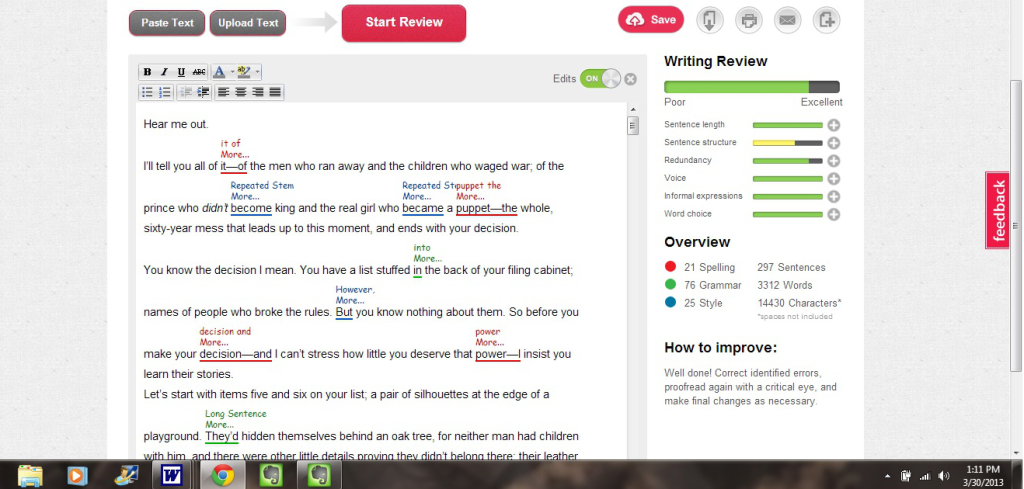
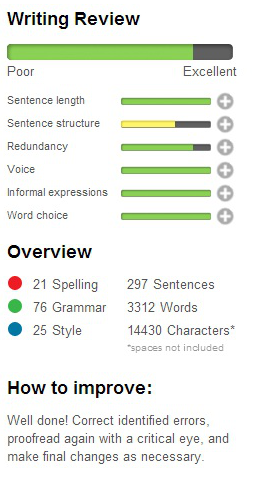
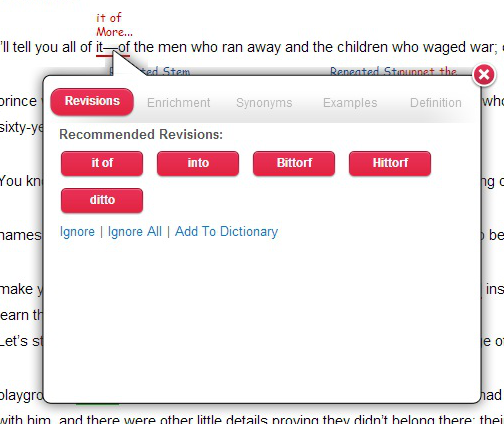
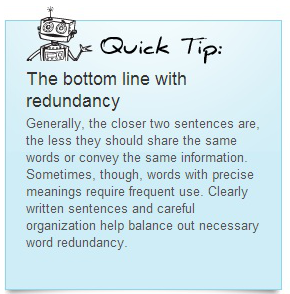
Thank you! While I keep saying I need a brush up on my grammar/punctuation, I do have issues with repeated words and etc in my writing, and perhaps this is exactly what I need to add to my editing steps, saving my friends some extra reading. Thanks for the review!
I’ll tell you all of ditto… *facepalm*
It’s an intriguing idea, but it sounds like it has a long way to go.
Yeah, thus far MS Word is still better.
I use “Write it Now” creative writing software. It gives me the frequency of words and further broken down in to adjectives and adverbs. Together with the Word dictionary and grammar check I get fairly good results.
Ooo, thanks for the recommendation!
Why is a decent program so difficult to find? We know MSN is far from perfect. What I would LOVE and thought (was it WordPerfect), which had a feature you could record your voice. Wouldn’t that be a good tool to hear your written pieces read back to you? Have searched now and again for something like this (shareware) but haven’t been successful.
Thank you for this informative post. Good to hear others are trying to find useful writer’s tools also.
Recording – good idea! I haven’t heard of a writing program that does that (Dragon, maybe? I think that can read back your words to you) but there are several free audio-recording programs available. I have Audacity, but haven’t used it for writing.
MS word does flag double words if they don’t make sense as doubles. I should say at least mine does.
As for dictation goes, I find that Google voice on the cell phones is a great dictation tool, I’m not sure if they have added that software to any of their writing tools, but as always dragon is amazing for dictation purposes.
Chuck
Which version do you have? Mine only flags double words if they appear right after one another, like like this. Writing Dynamo flagged them even if they were in different sentences. Thanks for the tip on Google voice!
Pingback: Grammarly Prices and Review | bekindrewrite
Thank you for the review. I love writing, but I’m just terrible with grammar and punctuation. I often wonder why God has endowed me with the infinite power of creativity, but not enough sense to know where to put a comma.